dev
Python编程进阶
@ 2018冬季 Cody Luo (罗江林 cody@ ustc.edu)
GUI: tkinter
from tkinter import *
Label(text='Spam').pack()
mainloop()
https://docs.python.org/3/library/tkinter.html
使用pickle序列化对象
pickle提供了一种对象序列化的机制,一个对象可以被表示为一个字节序列。 将序列化对象写入文件之后,可以从文件中读取出来,并且对它进行反序列化
- pickle.dump(obj, file, protocol=None, *, fix_imports=True)
- pickle.dumps(obj, protocol=None, *, fix_imports=True)
- pickle.load(file, *, fix_imports=True, encoding=”ASCII”, errors=”strict”)
- pickle.loads(bytes_object, *, fix_imports=True, encoding=”ASCII”, errors=”strict”)
import pickle
obj={'book':'python计算机视觉编程','author':'Jan Solem','url':'http://shop.oreilly.com/product/0636920022923.do'}
with open('book.obj', 'bw') as file:
pickle.dump(obj, file)
import pickle
with open('book.obj', 'rb') as f:
data = pickle.load(f)
print(data)
urlopen
import urllib.request
with urllib.request.urlopen('http://qing.tk/webbud/') as f:
print(f.read(300))
ftplib
>>> from ftplib import FTP
>>> ftp = FTP('ftp.auckland.ac.nz')
>>> ftp.login()
'230 Login successful.'
>>> ftp.dir()
lrwxrwxrwx 1 0 0 18 Mar 05 2010 debian -> linux/dists/debian
drwxr-x--- 3 30016 30016 20480 Aug 05 2010 ironport
drwxr-xr-x 3 0 0 4096 Mar 05 2006 linux
drwxr-xr-x 2 0 0 16384 Jan 11 2007 lost+found
dr-xr-xr-x 20 0 0 4096 Jun 13 2010 pub
>>> ftp.cwd('/pub/gnu/wget')
'250 Directory successfully changed.'
>>> ftp.retrbinary('RETR wget-1.19.tar.xz', open('wget-1.19.tar.xz', 'wb').write)
'226 File send OK.'
>>> ftp.quit()
'221 Goodbye.'
@ 2019暑假 Cody Luo (罗江林 cody@ ustc.edu)
Python精湛代码
简单web服务器, 以当前目录开始
# Python 2
python -m SimpleHTTPServer
# Python 3
python -m http.server 80
心形字符图案
print('\n'.join([''.join([('EternalLove!'[(x-y)%8]if((x*0.05)**2+(y*0.1)**2-1)**3-(x*0.05)**2*(y*0.1)**3<=0 else' ')for x in range(-30,30)])for y in range(15,-15,-1)]))
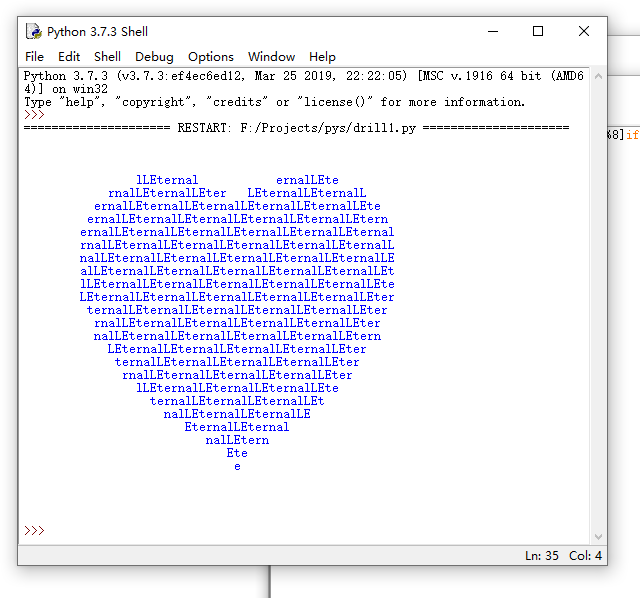
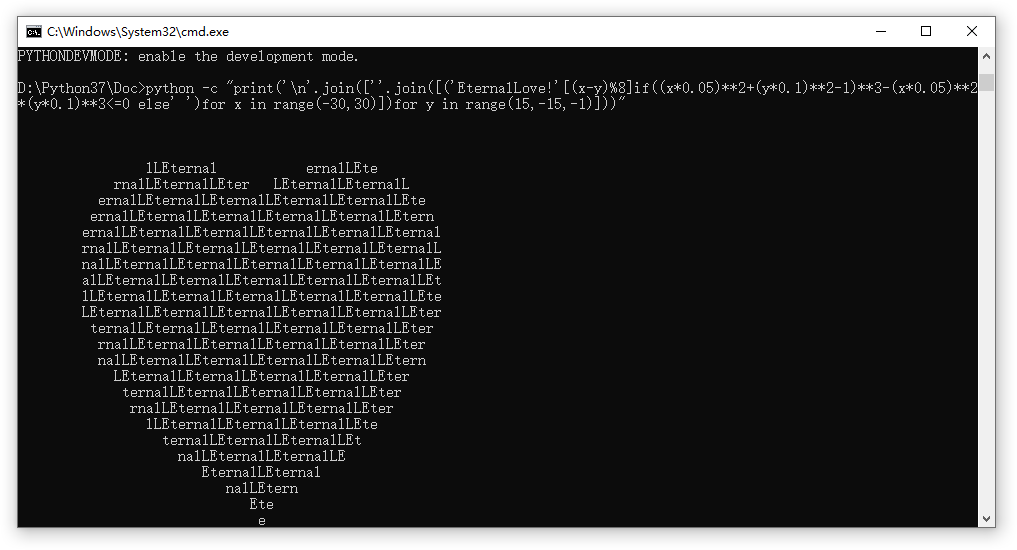
Mandelbrot集
print('\n'.join([''.join(['*'if abs((lambda a:lambda z,c,n:a(a,z,c,n))(lambda s,z,c,n:z if n==0else s(s,z*z+c,c,n-1))(0,0.02*x+0.05j*y,40))<2 else' 'for x in range(-80,20)])for y in range(-20,20)]))

乘法表
#命令行中打印9X9乘法表
py -c "print( '\n'.join([' '.join(['%s*%s=%-2s' % (y,x,x*y) for y in range(1,x+1)]) for x in range(1,10)]))"
##打印16进制乘法表
print( '\n'.join([' '.join(['%s*%s=%-2s' % (hex(y)[2:],hex(x)[2:],hex(x*y)[2:]) for y in range(1,x+1)]) for x in range(1,0x10)]))
质数序列
pl=[i for i in range(2, 1000) if all(tuple(i%j for j in range(2, int(i**.5)+1)))]
print(pl)
# [2, 3, 5, 7, 11, 13, 17, 19, 23, 29, 31, 37, 41, 43, 47, 53, 59, 61, 67, 71, 73, 79, 83, 89, 97, 101, 103, 107, 109, 113, 127, 131, 137, 139, 149, 151, 157, 163, 167, 173, 179, 181, 191, 193, 197, 199, 211, 223, 227, 229, 233, 239, 241, 251, 257, 263, 269, 271, 277, 281, 283, 293, 307, 311, 313, 317, 331, 337, 347, 349, 353, 359, 367, 373, 379, 383, 389, 397, 401, 409, 419, 421, 431, 433, 439, 443, 449, 457, 461, 463, 467, 479, 487, 491, 499, 503, 509, 521, 523, 541, 547, 557, 563, 569, 571, 577, 587, 593, 599, 601, 607, 613, 617, 619, 631, 641, 643, 647, 653, 659, 661, 673, 677, 683, 691, 701, 709, 719, 727, 733, 739, 743, 751, 757, 761, 769, 773, 787, 797, 809, 811, 821, 823, 827, 829, 839, 853, 857, 859, 863, 877, 881, 883, 887, 907, 911, 919, 929, 937, 941, 947, 953, 967, 971, 977, 983, 991, 997]
# 注意:如果range(2, int(i**.5)+1)换成range(2, int(i**.5)) ,那么质数的平方也会包含其中,但合数的平方不在其中
计算输入数字的阶乘
import functools
f=functools.reduce(lambda x,y:x*y, range(1,int(input('输入整数n:'))+1))
print('n!=',f)
random.choice
import random;print (random.choice([1,2,5,10]))
# 这两句代码也可写成这样:
print(__import__('random').choice([1, 2, 5, 10]))
打印八皇后问题的92个解
import sys,itertools;[sys.stdout.write('\n'.join('.' * i + 'Q' + '.' * (8-i-1) for i in vec) + "\n========\n") for vec in itertools.permutations(range(8)) if 8 == len(set(vec[i]+i for i in range(8))) == len(set(vec[i]-i for i in range(8)))]
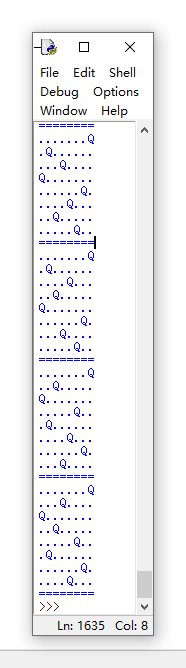
###
import this 将打印Python之禅 (The Zen of Python, by Tim Peters)
import antigravity 将打开浏览器访问网址 https://xkcd.com/
在IDLE(Python 3.7 64bit)中运行,然后学习 antigravity.py 的源码:
>>> import antigravity
>>> print(antigravity.__file__)
D:\Python37\lib\antigravity.py
import webbrowser
import hashlib
webbrowser.open("https://xkcd.com/353/")
def geohash(latitude, longitude, datedow):
'''Compute geohash() using the Munroe algorithm.
>>> geohash(37.421542, -122.085589, b'2005-05-26-10458.68')
37.857713 -122.544543
'''
# https://xkcd.com/426/
h = hashlib.md5(datedow).hexdigest()
p, q = [('%f' % float.fromhex('0.' + x)) for x in (h[:16], h[16:32])]
print('%d%s %d%s' % (latitude, p[1:], longitude, q[1:]))
学习编程的最好办法就是阅读运行源码,引发创想与实验……
IDLE(Python 3.7 64bit) 菜单 Help>Turtle Demo 提供一个有趣的窗口程序样例,它的源码位于D:\Python37\Lib\turtledemo\ turtledemo提供了一个编写Tkinter窗口应用的清晰框架,把它作为参考模板,我们完全可以轻松的编写自己的应用甚至游戏……
from turtle import *
#speed('fast')
i=1000
while i>0:
forward(200),left(75)
i-=1

https://docs.python.org/zh-cn/3/library/turtle.html#turtle.forward 详尽介绍了海龟绘图的各个函数与使用方法。这个页面示范了如何编写程序文档,它使用Sphinx2.0.1 创建。
获取公网IP地址
import socket; sock=socket.create_connection(('ns1.dnspod.net',6666)); print (sock.recv(16)); sock.close()
打印字符型曲线
D:\Python37\Doc>python -c "import math as m;a,v=eval(input());[print('%03d'%x+' '*m.floor(0.5+x*m.tan(a)-x*x/(v*m.cos(a)))+'o') for x in range(102)]"
0.98,100
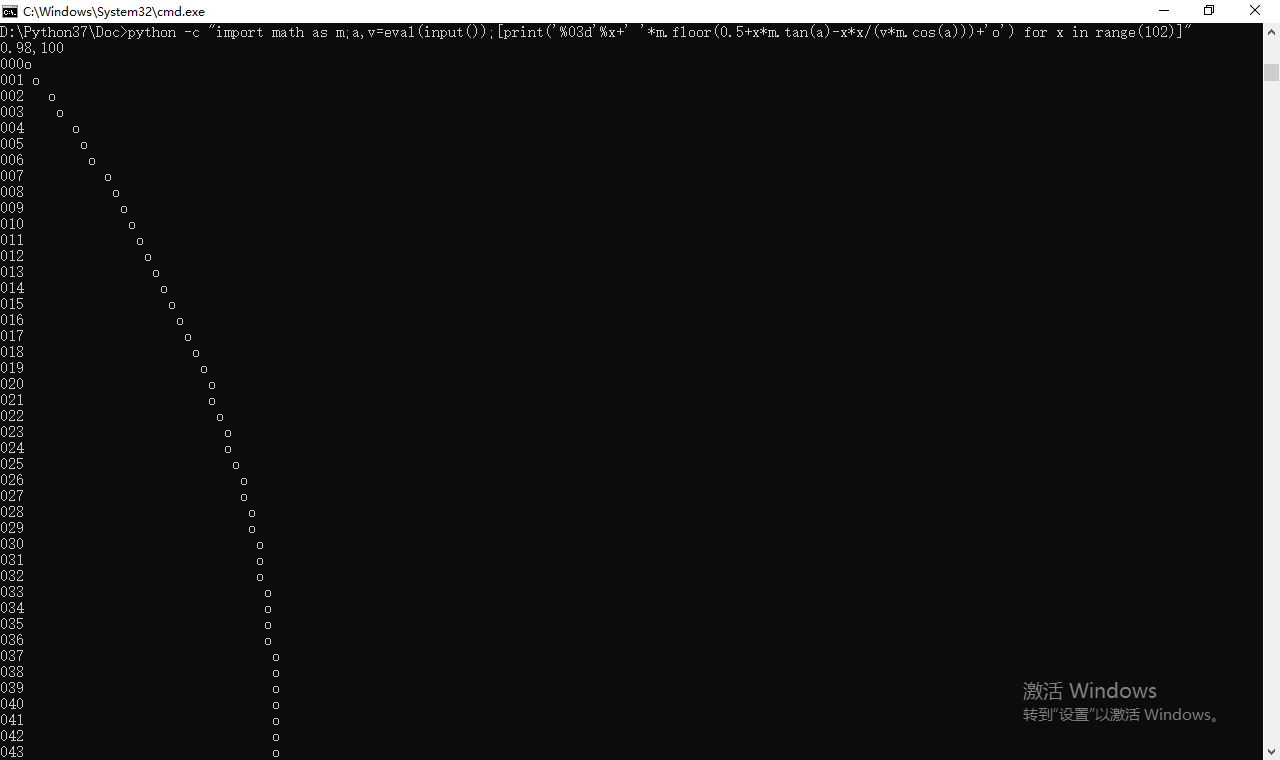
随机生成迷宫
import random
while 1:
print(random.choice('╱ ╲'), end='')
实现老虎机功能,多个字符中随机选择3个
import random;p=lambda:random.choice('7♪♫♣♠♦♥◄☼☽');[print('|'.join([p(),p(),p()]),end='\r') for i in range(8**5)]
# 可以利用random.sample()函数把上述代码简写为
import random;[print('|'.join(random.sample('7♪♫♣♠♦♥◄☼☽',3)),end='\r') for i in range(8**5)]
实现一个计算器 calc.py
while 1: print(eval(input('>')))
暴力破解zip压缩文件的密码
使用 zipfile 库来解压文件只需3行
import zipfile
zFile = zipfile.ZipFile("magic.zip")
zFile.extractall(pwd=b"secret")
很自然的,我们可以使用一个密码字典程序, 尝试暴力破解zip文件
import zipfile
zFile = zipfile.ZipFile("magic.zip")
passFile = open('dictionary.txt',encoding="utf-8")
for line in passFile.readlines():
password = line.strip('\n')
try:
zFile.extractall(path="./magic",pwd=password.encode('utf-8'))
print('Password : ', password)
exit(0)
except Exception as e:
print (e)
注意: zipfile会对AES-256加密算法失效,即使密码串正确,解压时总是出现异常Bad password for file……对于ZipCrypto加密算法的.zip工作良好。
Python简明代码样例
交换值 x,y=y,x
x,y=1,2
x,y=y,x
print(x,y)
// 输出 2 1
字符串
name = 'George'
name[::-1] #返回 'egroeG'。反转字符串 reverse a str。
split 与 join
- str.split(sep=None, maxsplit=-1)
- str.splitlines([keepends])
- str.join(iterable)
sentence1='My name is <b>Cody Luo</b>!'
s=sentence1.split(None,maxsplit=3)
# ['My', 'name', 'is', '<b>Cody Luo</b>!']
'+'.join(s)
# 'My+name+is+<b>Cody Luo</b>!'
关于列表
[0]*3 # [0,0,0]
[1,2,3]+[10] # [1, 2, 3, 10]
print(list( map(lambda x:x*x, [1,2,3,4]) ))
# [1, 4, 9, 16]
合并词典
x={'a':1,'b':2}
y={'b':'boat','c':3}
z={**x,**y}
print(z)
# {'a': 1, 'b': 'boat', 'c': 3}
随机取样
import random l=[‘peach’,’fig’,’lily’,’loquat’] choose=random.choice(l) sample=random.sample(l,2) print(choose,sample)
itertools
Python标准库
Tk图形用户界面(GUI)
在命令行中运行 python -m tkinter,会弹出一个Tk界面的窗口,这表明 tkinter 包已经正确安装。
>>> import tkinter as tk
>>> tk._test()
>>> tk.Tcl().eval('info patchlevel')
'8.6.9'
>>>
cmd – 支持面向行的命令解释器
源代码: Lib/cmd.py class cmd.Cmd(completekey=’tab’, stdin=None, stdout=None)
##
Jupyter SageMath pygame TensorFlow NLTK face_recoganition
参考文档
- https://docs.python.org/zh-cn/3/library/turtle.html Python3中文文档, turtle — 海龟绘图
- https://docs.python.org/3/library/random.html The Python Standard Library » Numeric and Mathematical Modules » random — Generate pseudo-random numbers
- https://python3-cookbook.readthedocs.io/zh_CN/latest/c03/p11_pick_things_at_random.html python3-cookbook » 第三章:数字日期和时间 » 3.11 随机选择